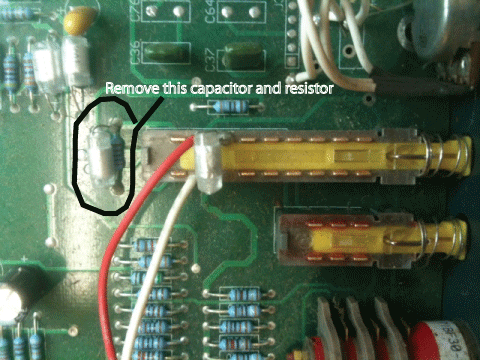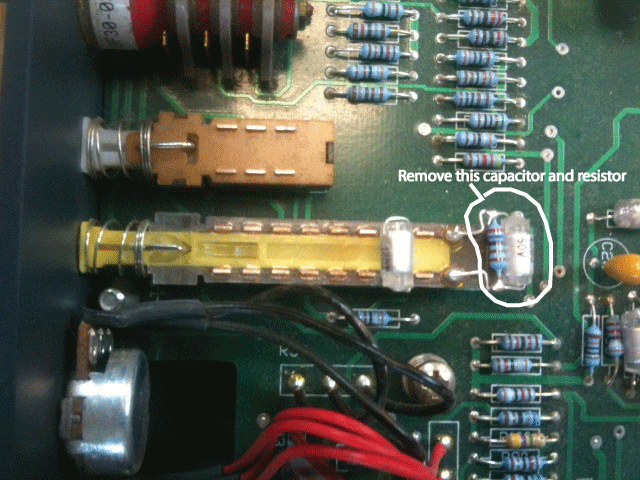
The following information applies to units made prior to approximately June 2011. If you have any questions about whether your unit has the following mod please contact us at 813-982-9026 and we can help with determining this.
We have made a simple mod recently that improves the performance of our models X73i, 473 and 273. The mod involves removing a small capacitor and in some cases a resistor from these units with a wire cutter. Below are three photos that show which capacitor and/or resistor should be removed from our models 273, 473 and X73i. This mod should effect the input impedance and frequency response for both the mic and line level inputs of the unit. If you have any questions, please contact us at 813-982-9026.
The photo below illustrates which capacitor and resistor should be removed (cut off) of the model 273. The capacitor and resistor are located on the last set of pins of the long push button switch used to select mic or line functionality of the unit.
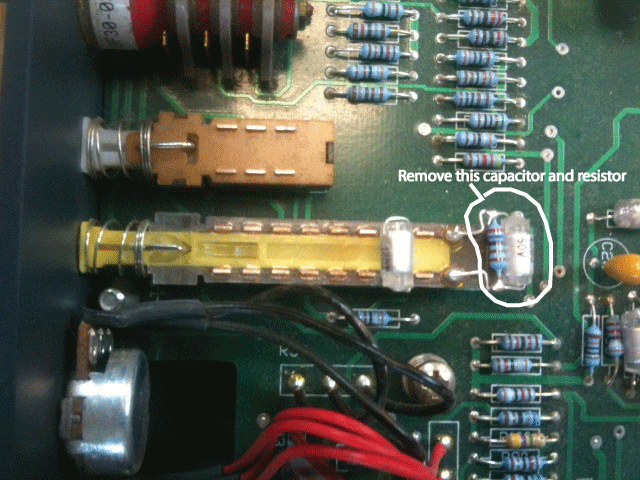
The photo below illustrates which capacitor should be removed (cut off) from the model 473. The capacitor is located on the last set of pins of the long push button switch used to select mic or line functionality of the unit.
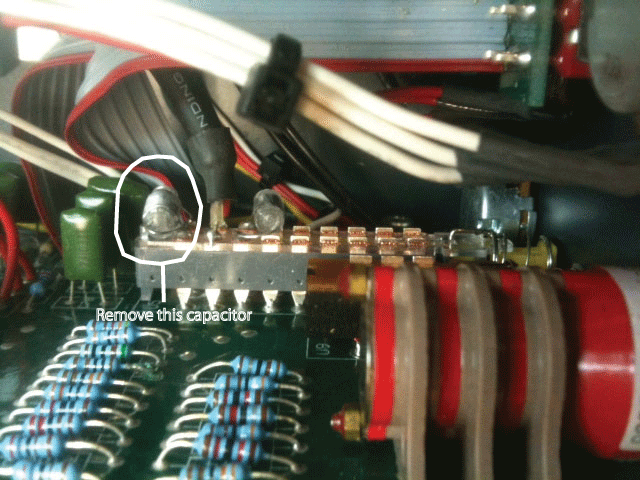
The photo below illustrates which capacitor and resistor should be removed (cut off) from the model X73i. The capacitor and resistor can be located either on the pc board directly behind the long push button switch as shown in the photo, or alternatively, one or both of the components may be soldered to the last set of pins of the long push button switch used to select mic or line functionality of the unit. In any case, whether these components are located behind the switch, or if one or both of the components is soldered across the last two pins of the switch, they should both be removed. If there are any questions, please contact us at 813-982-9026.